Category:Media & Video
Version:1.5.4
Size:23.59M
Updated:2024-05-21
Language:English
Ratings:305
Package ID:com.videocutter.compressor.videosizereducer.trimme
Developer:
Introducing the Slow Motion Video Editor app, a powerful tool for creating captivating slow motion videos. With this app, you can add fast and slow motion effects to your videos, altering the pace at which they play back. It's perfect for adding drama and creating unique visual experiences. Not only can you create slow motion videos, but you can also make fast motion videos to add excitement. The app allows you to split your slow motion videos into different parts, create slideshows with music, and add transitions between video clips. Plus, with the built-in video editor, you can enhance your videos with filters, music, and text to make them even more engaging. Share your creations directly from the app to your favorite social media platforms and let others experience the best Slow Motion Video Editor in the world. Give it a try and start making stunning slow motion videos today!
> Slow motion with background music: Add slow-motion effects to specific parts of a video while incorporating background music to enhance the overall experience.
> Fast motion video creation: The app provides the ability to speed up videos by choosing from a range of supported fast speeds, allowing users to create captivating fast motion videos.
> Split videos into different parts: Easily divide slow motion videos into various segments, making it convenient to edit and rearrange different sections as needed.
> Slideshow creation with music: Create engaging slideshows by combining multiple images and videos, adding background music to enhance the visual appeal.
> Apply slow-motion effects selectively: Users can select specific parts of a video where they want to apply slow-motion effects, allowing for a more personalized and artistic touch.
> Transition effects between video clips: Seamlessly transition between different video clips by adding various transition effects, giving the final video a professional and polished look.
The Slow Motion Video Editor App provides a range of features to create stunning slow-motion and fast motion videos. Users can easily add background music, split videos, create slideshows, and apply slow-motion effects to specific parts of their videos. With the ability to add transition effects and adjust the speed of videos, the app offers a user-friendly experience for creating captivating and impressive videos. Download the app now and start creating breathtaking slow-motion videos that will impress your friends, family, and social media followers. Don't forget to rate the app with five stars to support its continued development. If you have any suggestions or encounter any problems, feel free to reach out to us at ithotshotss@gmail.com.

MeMe Live - Live Stream Video Chat & Make Friends
Download

Поиск скрытых друзей VK
Download

Change Video & Audio Speed
Download

Super VPN: Safe & Secure VPN
Download

GIF Keyboard by Tenor
Download

Photo Vault
Download

VivaCut 3.4.4
Download

Video Editor with Music Filmix
Download

6 Pack Promise Ultimate Abs
Download

DRESSX FASHION METAVERSE
Download

Когда придут детские пособия? ЛьготОтвет
Download

MeMe Live - Live Stream Video Chat & Make Friends
Download

Поздравления: 14 февраля
Download

Поиск скрытых друзей VK
Download

F*ck Marry Kill
Download

Dayviews
Download

6 Pack Promise Ultimate Abs
Download

DRESSX FASHION METAVERSE
Download

Trick Me - Body Language
Download

OnlyFans
Download

MeMe Live - Live Stream Video Chat & Make Friends
Download

Radio Mexico Gratis FM AM
Download

Radio Italia
Download

VivaCut 3.4.4
Download

Video Editor with Music Filmix
Download

6 Pack Promise Ultimate Abs
Download

ORF Steiermark
Download

Volume Booster PRO
Download
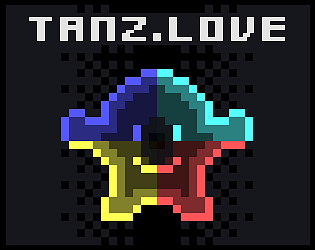
tanz.love
Download

AirDrop for Android Send and R
Download