Category:Tools
Version:7.14 (771143455)
Size:14.30M
Updated:2025-07-08
Language:English
Ratings:276
Package ID:com.google.android.deskclock
Developer:Google LLC
From setting multiple alarms with customizable repeat options to tracking elapsed time with the stopwatch feature, this app offers a variety of functions to help users stay on top of their schedules. The World Clock feature enables easy monitoring of different time zones, while the Timer feature allows for efficient countdown management. With additional customization options like background images and videos for alarms, the Clock app provides a personalized touch to time management. Overall, this user-friendly app is a handy tool for individuals looking to enhance their time management skills and stay organized throughout their day.
- Versatile Functionality: The Clock app offers a range of time management tools, including alarms, a world clock, a stopwatch, and timers, allowing users to stay organized and efficient throughout the day.
- Customizable Alarms: Users can set multiple alarms with customizable options such as repeat settings and snooze functionality, ensuring they never miss an important event or task.
- Global Time Tracking: The World Clock feature enables users to easily check the time and weather in different cities around the world, making it ideal for international travelers or individuals with connections abroad.
- Easy Stopwatch and Timer Functions: The stopwatch and timer features are user-friendly and allow users to track elapsed time for various activities, whether it's for sports, cooking, or workouts.
- Optional Permissions for Enhanced Experience: Users can grant permissions for accessing music and audio, allowing for custom alarm sounds and notifications to stay informed about ongoing timers and missed alarms.
- Aesthetic Customization: Users with Android 14 and higher can personalize their alarm backgrounds with images and videos, making waking up a more pleasant and engaging experience.
- Set Up Repeat Alarms: Utilize the repeat feature to schedule daily or weekly alarms for consistent reminders of important tasks.
- Explore World Clock for Time Zones: Check different time zones and weather conditions with the World Clock feature to stay connected with individuals across the globe.
- Use Stopwatch for Accurate Timing: Record precise times for activities by using the stopwatch feature, and copy recorded values for documentation purposes.
- Create Preset Timers: Set up preset timer durations for frequently timed tasks to streamline the process and manage multiple timers simultaneously for different activities.
- Customize Alarm Sounds: Grant permissions for music and audio access to select custom sounds for alarm alerts, enhancing the overall user experience.
With its versatile functionality, customizable features, and user-friendly interface, the Clock app is a must-have tool for efficient time management. Whether you need to set alarms, track time zones, or time activities, this app has everything you need to stay organized and productive. Granting optional permissions for enhanced audio alerts and enjoying the personalized aesthetic touch of customizable alarm backgrounds further elevates the user experience. Download the Clock app today to take control of your schedule and make the most of your time.

TenTime
Download

Anime Radio
Download

Vidma video downloader
Download

Video Player HD All Format
Download

Songs of Zion Telugu
Download

Voice Recorder Sound Recorder
Download

Lea & Pop - Baby songs cartoon
Download
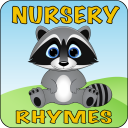
Nursery Rhymes Songs Offline
Download
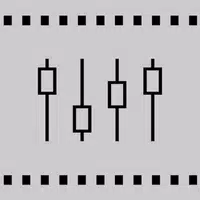
VideoMaster
Download

Happy birthday video maker
Download