Category:Photography
Version:2.10
Size:28.56M
Updated:2024-05-16
Language:English
Ratings:494
Package ID:com.diune.pictures
Introducing Piktures Gallery, the ultimate photo and video app for Android! With Piktures, you can access all your photos and videos in one place, whether they're stored on your SD card, cloud services like Google Drive and Dropbox, or even on your computer. It's a feature-rich app that offers a variety of viewing options, such as grid, mosaic, and list views, allowing you to easily browse through your media files. Piktures also lets you protect your privacy by hiding folders, encrypting private photos, and even creating a secret space for offline viewing. With its powerful photo editor and video player, Piktures truly enhances your media experience. Whether you want to organize, edit, or share your media, it has got you covered.
❤️ Advanced cloud support: The app supports various cloud services like Google Drive, Microsoft OneDrive, and more, allowing users to access their photos and videos stored in the cloud.
❤️ Local and external storage management: Users can easily manage their photos and videos on their phone memory, SD card, USB stick, and even their computer.
❤️ Personal cloud access: It enables users to view and access their photos on personal cloud servers such as Nextcloud and WebDav.
❤️ Media server for desktop: The app provides a separate desktop application called Piktures Media Server, allowing users to view and transfer images on their personal computer.
❤️ Multiple viewing options: It offers various viewing options for folders, photos, and videos, including list, grid, mosaic, classic views, and more.
❤️ Photo and video editing: Users can edit their photos by cropping, rotating, resizing, applying filters, and even encrypting them in a Secret Space for added privacy. The app also supports multiple video formats and offers a powerful video player.
It is a feature-rich gallery app that offers advanced cloud support, seamless access to local and external storage, and even personal cloud servers. With its multiple viewing options, users can enjoy a personalized photo gallery experience. The app also provides convenient photo and video editing features, ensuring privacy and allowing users to easily manage their media files. It is a must-have app for anyone looking for a powerful and user-friendly gallery app. Click here to download and start managing your photos and videos with ease.

FlvAnime
Download

Anonymous Chat - Aloha Live
Download

Vhi
Download

Screen Mirroring - 1001 TVs
Download

Gujarati News by Divya Bhaskar
Download

Jellify - Photo Wobble Editor
Download
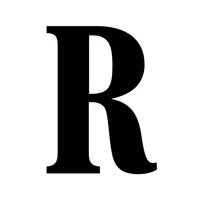
la Repubblica - news online
Download

WISN 12 News and Weather
Download

40/29 News and Weather
Download

Selfie Camera
Download