Category:Photography
Version:9.22.5.2
Size:19.10M
Updated:2025-07-17
Language:English
Ratings:342
Package ID:cm.aptoide.pt
Enhance your photos and videos with ease using the Gallery Editor tool built right into your Xiaomi device's gallery app. No need to download extra apps or use up precious storage space – this intuitive tool has everything you need to make your media shine. From filters to color adjustments, trimming to audio modifications, Gallery Editor offers a simple yet powerful editing experience. With a user-friendly interface and timeline layout, you can edit each clip with precision and creativity. Say goodbye to cumbersome external editors and say hello to seamless editing with Gallery Editor. Take your media to the next level effortlessly and efficiently.
All-in-One Editing Tool: Gallery Editor is a convenient tool that is included in the gallery app on Xiaomi devices. It allows you to edit both photos and videos without the need for other external editing apps. This all-in-one feature makes it easy and efficient to enhance your multimedia files.
User-Friendly Interface: The app has a simple and intuitive interface that is easy to navigate. You'll find a toolbar with all the editing options you need, making it user-friendly for both beginners and experienced editors. With just a few taps, you can easily edit and enhance your photos and videos.
Variety of Editing Options: Gallery Editor offers a wide range of editing options, such as filters to modify colors, visual settings, trimming tools, and audio adjustments. This variety allows you to customize your multimedia files to suit your preferences and create stunning visuals.
Experiment with Filters: Try out different filters to enhance your photos and videos. Play around with various options to find the perfect look for your multimedia files.
Use the Trimming Tool: Take advantage of the trimming tool to segment your videos and create smooth transitions. This tool is great for creating professional-looking videos with clean and precise cuts.
Adjust Audio Settings: Modify the audio in your videos to create seamless transitions and enhance the overall viewing experience. Use the audio adjustments feature to fine-tune the sound and make your videos more engaging.
Gallery Editor is a versatile and user-friendly editing tool that offers a variety of options to enhance your photos and videos. With its all-in-one capabilities and easy-to-use interface, you can easily create stunning multimedia files directly from your Xiaomi device's gallery. Whether you're a beginner or an experienced editor, Gallery Editor provides the tools you need to unleash your creativity and produce high-quality content. Download Gallery Editor now and take your editing skills to the next level.

FOX 2 - St. Louis
Download

Pattern Programs for Java
Download

Summit Racing
Download

YouCam Nails - Manicure Salon
Download

mtv Al Lubnaniya
Download
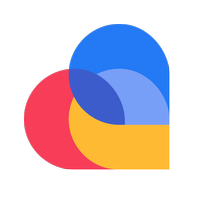
LOVOO - Dating App & Chat App
Download

Samsung capture
Download

ZEE5 Movies, Web Series, Shows
Download

Hola Browser-Private&Fast web
Download

Rumble
Download