Category:Wallpaper
Version:1.1.6.2
Size:37.10M
Updated:2025-06-09
Language:English
Ratings:243
Package ID:com.gomcorp.gommix
Developer:GOM & Company
Create stunning and personalized videos with ease using this user-friendly video editing app! With a new Cut Frame Video feature, you can effortlessly craft videos from your camera shots and edit them seamlessly. Enhance your videos with 369 stickers, 30 GIFs, and various editing tools like text, filters, and more. Enjoy high-quality encoding for instant sharing on social media platforms without any watermarks or time limits. Explore advanced features such as Four Cuts Video, PIP functionality, and basic editing options for a truly customized video creation experience. Download the app now and start capturing and editing the best moments of your life!
* Unique Cut Frame Video Feature: GOM Mix offers a new and innovative Cut Frame Video feature that allows users to effortlessly create personalized videos using camera shots and simple editing tools. This feature sets the app apart from other video editing applications, making it a must-try for those looking to enhance their videos with creativity and style.
* Extensive Sticker Library: With a total of 369 stickers integrated into the video editor, users have access to a wide variety of animated and static stickers to add fun and flair to their videos. The app also features 30 new GIF stickers, providing even more options for customization and personalization.
* Fundamental Editing Functions: GOM Mix emphasizes fundamental editing features such as cropping, volume control, speed manipulation, and image adjustments. Users can easily edit or remove specific parts of their videos, ensuring a seamless and professional end result.
* High-Quality Encoding and Social Media Sharing: Users can achieve high-quality encoding while sharing their videos instantly on popular social media platforms. GOM Mix allows for easy conversion of videos to fit the desired quality and size for optimal sharing on YouTube, Instagram, TikTok, Facebook, KakaoTalk, and more.
* Experiment with the Cut Frame Video Feature: Take advantage of the unique Cut Frame Video feature to create captivating videos using your own camera shots and simple edits. Explore different ways to combine and edit frames to craft personalized and engaging content.
* Get Creative with Stickers and GIFs: Make use of the extensive sticker library, including 369 stickers and 30 new GIF stickers, to add fun and personality to your videos. Experiment with different stickers and animations to enhance the visual appeal of your edits.
* Master Fundamental Editing Functions: Familiarize yourself with the basic editing functions offered by GOM Mix, such as cropping, volume control, and speed manipulation. These essential tools will help you refine your videos and achieve professional results.
* Optimize Social Media Sharing: Utilize the built-in features of GOM Mix to easily upload and share your edited videos on popular social media platforms. Convert your videos to the appropriate quality and size for optimal sharing on YouTube, Instagram, TikTok, and more.
GOM Mix is a versatile and user-friendly video editing application that offers a range of attractive features for creating and editing videos with ease. From the unique Cut Frame Video feature to the extensive sticker library and fundamental editing functions, users can enhance their videos with creativity and style. With high-quality encoding and seamless social media sharing capabilities, GOM Mix is the perfect tool for those looking to create professional-looking videos for various platforms. Download GOM Mix today and unleash your creativity in video editing!

Noticias de Cuautla
Download

Antena Sport
Download

Photo Collage Maker:Photo Grid
Download

Talking Tiger
Download

FOX 2 - St. Louis
Download

Pattern Programs for Java
Download

Summit Racing
Download

YouCam Nails - Manicure Salon
Download

mtv Al Lubnaniya
Download
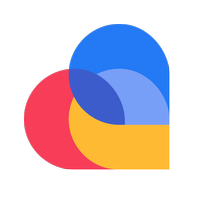
LOVOO - Dating App & Chat App
Download

MP3 Cutter and Audio Merger
Download

GlocalMe
Download

Face scan - How old do I look
Download

Noticias de Cuautla
Download

Pic Collage Maker - Photo Grid
Download

Sweety Long Hairstyle
Download

Hadisi Şerif (Kütüb-i Sitte)
Download
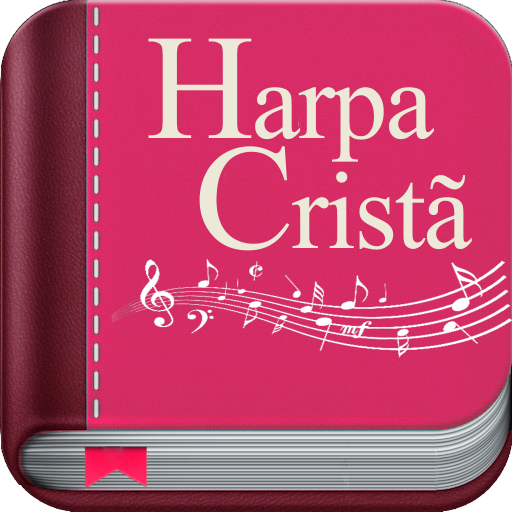
Harpa Cristã Feminina
Download

X Drum - 3D & AR
Download

Italian Brainrot
Download